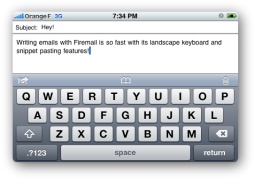There’s an interesting analysis at VentureBeat hypothesizing that Google Checkout is to blame for poor Droid App sales. My theory on why Droid users aren’t purchasing apps is because we (I have an HTC Droid Eris) are simply not trained to spend money on things the way iPhone users are. While there are a lot of things that can be done to improve the overall Droid Market experience (this warrants it’s own post), I think it’s more of a cultural issue. Google has trained us all so well to expect everything to be free, that I think this culture extends to the Droid experience.
There’s an interesting analysis at VentureBeat hypothesizing that Google Checkout is to blame for poor Droid App sales. My theory on why Droid users aren’t purchasing apps is because we (I have an HTC Droid Eris) are simply not trained to spend money on things the way iPhone users are. While there are a lot of things that can be done to improve the overall Droid Market experience (this warrants it’s own post), I think it’s more of a cultural issue. Google has trained us all so well to expect everything to be free, that I think this culture extends to the Droid experience.
First, let’s take the opposite perspective, and start with the iPhone. The iPhone operates in many ways as an extension of the iTunes/iPod experience. iPod owners have been trained for years to expect to spend $0.99 per “thing”. It’s actually quite amazing how much Apple has changed the value of a dollar (much as Starbucks has changed the value of three dollars by equating it with a latte). As users became accustomed to getting something for a buck, the App Store simply ushered in a new category of what you can get for a buck. This is actually bad for pretty much everyone in every established industry (especially gaming), and I think has created a highly unsustainable economic model (again, a topic for another post, but in a nutshell think “the visible hand” forcing in the price of a dollar). At the end of the day, the model on the iPhone app store has an average price set at $.99, and free is not the “Default” way of getting an app out.
For a second example, I’ll point to all the dumbphones out there. People spend literally billions of dollars with add-ons to these phones. These come in the form of ringtones, ring-back tones, wallpapers, and yes, Apps. On my old Samsung Alias I had purchased several games (including the worst version of Stratego I’ve ever seen), and none of them were a mere $0.99. Why? First, there’s a walled garden of content, the carriers highly control what apps get to what phones, and for how much. Second, the carriers are taking a huge piece of that action, so they are highly incentivized to not let apps get cheap. This model is equally unsustainable, as supply is highly regulated and with unregulated options (Droid, iPhone, etc) now on the market, consumers will opt for those alternatives that have both better performance and cheaper apps.
Now, more poignantly, taking a specific look at the Android Market. The user interface is terrible. Searching sucks (especially considering it’s powered by Google of all people!). There’s no control whatsoever as to which apps get in. Apps are known to crash your phone. Further, there’s only a fraction of “big name” publishers involved. There’s no clarity as to how you actually buy something. And with the fracturing of Android as a platform, not all apps are even guaranteed to run on a given phone! It’s as if the entire experience was “in beta”, only nobody’s overseeing the process.
So now onto Google and Free Stuff. On the Internet, most things are free. Even really really good things, like real-time traffic maps, multiplayer gaming, web site traffic statistics and analysis, email, etc. While I view companies such as Yahoo and Wired as the pioneers in delivering consumers free things that they really ought to have paid for, Google is the all time world champion at making valuable things valueless. So what happens when Team Free delivers a phone with an App Store? It becomes the Free App Store.
Now I trust that you don’t exactly need to be Michelangelo to paint the above picture. Combine the backlash against the appearance of “unjust” economics around paid-for models with the poor experience of buying an app (which may or may not work) with a huge proponent of making everything free, and you’ve got the Droid Market as it stands today. And I don’t see any “big picture” stuff that’s going to change this anytime soon.