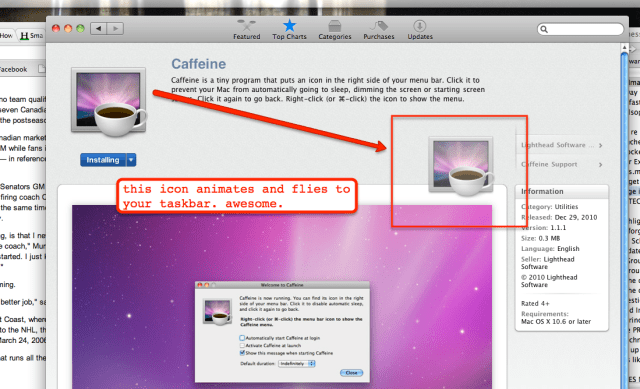Techmeme directed me to a recent  Newsweek article that argues the Verizon iPhone is too late to stop the rise of Android smart phones. Daniel Lyons states that the open nature of the Google platform coupled with recent advances to the Android mobile operating system make the Google Phone “an unstoppable juggernaut.”
Newsweek article that argues the Verizon iPhone is too late to stop the rise of Android smart phones. Daniel Lyons states that the open nature of the Google platform coupled with recent advances to the Android mobile operating system make the Google Phone “an unstoppable juggernaut.”
John Gruber offers a smart rebuttal on Daring Fireball that re-frames the open/closed debate in terms of product design.
“We’re going to make these decisions for you and offer a limited number of choices” is indeed the company’s philosophy. That’s called design. Apple is indeed more focused on design than its competitors. It’s also been far more successful than its competitors over the past decade, in several lucrative markets.
Gruber’s analysis is more salient here. It is not too late for the Verizon iPhone.
While it is true that recent Android advances like Froyo have made me soften my initial take on Google phones, Apple’s iPhone still has several crucial advantages over Android devices.
iPhones Are Status Symbols
Even in 2011, there is something fun and sexy about the iPhone. Because of design, marketing and advertising, the iPhone has cultural value embedded in its hardware that Droids just can’t match. When people pull an Apple iPhone out in public they belong to an exclusive group that is desirable in society. There are enough people on the Verizon network that covet the social status connected to the iPhone to make it a winner.
iPhones Have The Best Apps
With the exception of Angry Birds, where are the killer apps on Android phones? Apple invented and perfected the mobile app experience (and recently brought apps to desktop computing, as well). The Android App Marketplace, by comparison, is lacking. People still want fun, useful apps on their smart phones and Apple has the industry’s best App Store stocked with the best mobile Apps.
iPhones are Usable
For a number of vocal proponents in the tech space, Android offers a superior smart phone experience.
But for the majority of people, the iPhone is the perfect entry into the smart phone universe. The device is stable, secure and easy to understand. That translates into benefits for average users on the Verizon network. Your Aunt Sally may not quite grok how “Droid Does” but she will understand the iPhone immediately.
The iPhone is not for everyone. But it does its job well and most people find something attractive in the device. I’ve already pre-ordered mine (OK, not yet, but I’ve decided to order one as soon as I can). It’s definitely not too late for the Verizon iPhone.