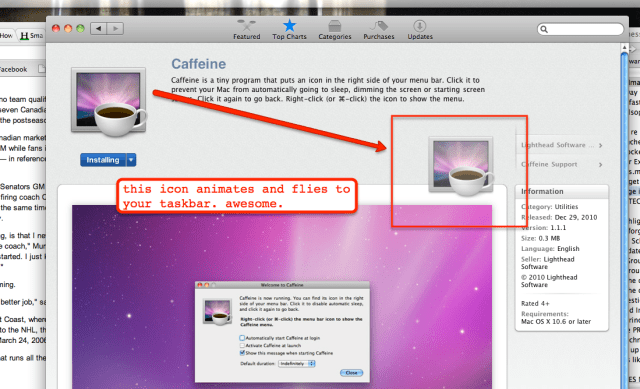Warning: Spoilers Ahead (for real).
For a time, twist endings, surprise cameos or cliff hangers were shocking secrets that were not discussed in the media. Psycho ads even asked movie goers to “not give away the ending.” Ah, that was nice.
Then, around the time of “The Crying Game” and later “The Sixth Sense,” people and media began to publicize clever plot twists (in my opinion the “big secret” of The Crying Game was that it was a pretty lousy movie). This lead to an environment where viewers went in to movies aware that there was going to be a “shocking twist ending.” On the small screen, virtually every show seems to end with “scenes from the next episode” as if we viewers need some teaser just to watch the following week’s episode (heightened to its worst moment ever by having Heroes show a preview of a scene later in the same episode during a commercial break – like I was about to change the channel, but ooh, cool, now I won’t just to see that little gem. come on.).
Now, with the rise of real time media, it seems that no secret is safe anymore. CNN Showbiz recently tweeted that Ricky Gervais will make a surprise cameo in “The Office” later this season. The blog post mentions a “top-secret cameo, which was shot in September.”
Awesome. Now I know it’s coming. No spoiler warning. Nothing in the headline that hints at a secret that is getting ruined. Just a leaked secret that can not be unseen.
If I am already an Office fan, viewing that tweet, blog post or headline made my experience with that show worse. I know that the “secret” cameo is coming so the surprise and delight that would accompany an uncredited, unspoiled cameo by Gervais is gone. If I am not a fan of the show then I have no reaction to the headline. It is just news (sort of), as opposed to a leaked secret.
The bottom line is that there is no upside to broadcasting spoilers as news with no warnings attached that tell people what is coming. Sure, some small segment of fans or potential viewers will be gratified by the news, but the large majority of other fans and casual observers will either be spoiled, upset or indifferent. In my opinion, treating audiences this way is, in a word, disrespectful, as if we are just so flippant that the only way we can possibly like your content is by knowing what’s coming. Some of us just like you for what you are, not what you will be.
Another example of real time media and spoilers comes up frequently in sports. Readers of this blog know that I am a big hockey fan and support the Montreal Canadiens (Go Habs!). Living on the West coast means I watch all games timeshifted, and have done so for over a decade. At first I just had to ignore my family calling me after/during big games – that was easy. Over the past couple of years they’ve learned (somewhat) not to text me either until the next day. But between the terrible UX surrounding the otherwise awesome NHL Gamecenter Live (Web and iPad app both default to showing scores, not hiding them) and the official Twitter accounts for the teams and sports services, I have to close multiple windows just to avoid getting score updates!
It is easy to point fingers at Twitter and say that real time media and 24-7 micro-broadcasting has erased our right to be surprised by films, television and sports. But I don’t see this as a technology issue. This is a personal issue. Why do so many people have the desire to spoil things? We all should reexamine our Netiquette in this regard. How can we live spoiler free in a media saturated world? The answer is not more tech (a top of mind easy solution is the creation of spoiler accounts (ex: @CanadiensMTL and @CanadiensMTLScores) and spoiler free accounts for social TV clients, or splitting up fans by time zones). The answer, for me, at least, is more conscientious communication when it comes to disclosing spoilers, secrets and plot twists (the first rule of Fight Club is…).
I think this issue is sure to grow and gain more media attention with the rise of social TV. For instance, how do you avoid a twist ending or a season-finale cliff hanger on the west coast if all of Twitter is sending out the the ending as soon as it airs back east? Expect even more on this topic as Connected TVs take off and “Social TV” heads toward the mainstream.