 Remember that time when I implied I was going on some kind of long break and/or walkabout? Yeah, well, that’s over, because today I’m joining CBS Interactive to run Product for CNET! #Awesome
Remember that time when I implied I was going on some kind of long break and/or walkabout? Yeah, well, that’s over, because today I’m joining CBS Interactive to run Product for CNET! #Awesome
As I pondered my next steps in my life/career, I spent some time reflecting on where I’ve come, what I’ve learned, and the road ahead. Of my 20 years in the workforce…
- I’ve spent 10 running my own ventures, 10 working for other people
- 14 years working with less than 10 people
- 19 years working with less than 100 people
- 8 years consulting
- 12 years in entertainment/media
- 11 years in consumer electronics
- I’ve founded the following startups
- Focus Consulting (1996, sold in 1998)
- Palmtastik (1997, closed in 1999)
- Mediabolic (1999, sold to Rovi in 2006)
- Stage Two Consulting (2006, sold in 2011)
- Legacy Locker (2008, sold to PasswordBox in 2013, sold to Intel in 2014)
- Nudgemail (2010, still running)
- Dijit Media (re-founded in 2012, sold to Viggle in 2014)
- I was one of the very first employees at Sling Media (VP Products, sold to DISH in 2007)
- I’ve spent all but 7 years directly responsible for cash flow, payroll, etc
So when it was time to consider, “what’s next???” the first major decision I had to make was – startup or not? And as I reviewed the above list, and realized how much more I have yet to learn, I decided that “not startup” was the right answer for me. So then what?
What DO I want to learn/do? In no particular order, here’s what matters most to me (not including some basic Maslow-ish needs of remaining local to SF, working with amazing teams, etc):
- I want to continue working in a Product role/capacity – I really enjoy building stuff (probably why I kept all my Lego bricks from my childhood)
- I want to continue working in a consumer/media segment – My lofty goal of “make tech easier for my mom to use” remains.
- I want to work on products that are used by *huge* quantities of people – I’ve built products in use by the low millions – I want to up the ante and take on a bigger challenge.
- I want to work with teams where I can learn new skills, as well as continue mentoring people who work for me – never stop learning!
I first met Jim Lanzone (CEO/President of CBS Interactive) when he was gearing up to launch Clicker. Two things created an instant bond: our mutual abilities to quote Fletch, and our love and belief in making great products. Over the years we’ve stayed in close touch, and had a bimonthlyish lunch during which we’d kvetch, talk shop, talk kids, talk movies, talk industry, etc. And literally every time I walked out of his office I’d always have learned something new. When I emailed to Jim I was looking for my next thing, I was back in his office that day, to come hear about some perfect role he had for me. And keeping a long story medium, he was right.
I’m very excited about this next journey, and thanks for all the well wishes over the past few weeks. Only bummer was making literally zero progress on Orphan Black, but it’s still in the queue!



























 10. Photos is far more compelling than I’d have projected
10. Photos is far more compelling than I’d have projected













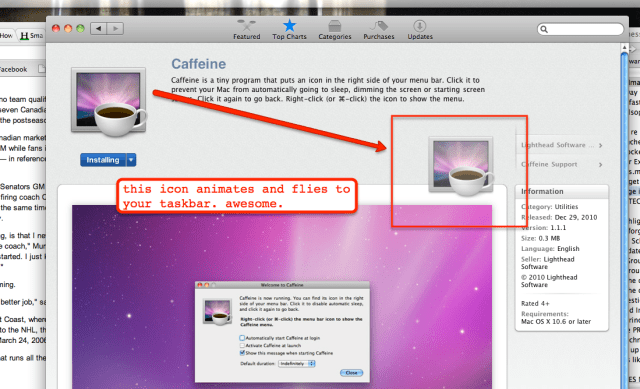



 Been a big fan of LIVEdigitally for hours/weeks/years?
Been a big fan of LIVEdigitally for hours/weeks/years? It’s with tremendous pride and excitement that I use my first blog post in over a month to announce the launch of
It’s with tremendous pride and excitement that I use my first blog post in over a month to announce the launch of 



