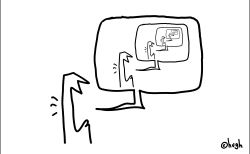 Your home page is one of: TechMeme, Yhacker news, Friendfeed.
Your home page is one of: TechMeme, Yhacker news, Friendfeed.
You debate the merits of various URL shorteners.
Hearing that teenagers think Twitter is stupid, yet they send ~500 texts per day is somehow disconcerting to you, and challenges some core beliefs you have about the world.
You (a) have a tag cloud on your blog and (b) it actively contains any one of: Louis Gray, Scobleizer, Cloud Computing. (note: it was pointed out to me that this seems like a possible slam on Louis/Robert – it’s not. Having their names in your tag cloud means you write about them a lot as a topic. So unless you are them, it’s echochambery)
You think you are “good at Twitter”.
You believe that writing a blog on a topic for more than 6 months makes someone an expert at that topic.
You think the iPhone sucks and the gPhone rocks in comparison (note: I may not personally own an iPhone, and I may make jokes about it, but even I know it doesn’t suck).
You tell friends or family when someone more popular than you retweets something you wrote (whether they care or not).
You can easily define the difference between the types of posts written on ReadWriteWeb, VentureBeat, TechCrunch, and Mashable.
You are surprised to learn that AOL has over 10 million paying subscribers.
You lament over the failure of the “Semantic” Web.
When you hear the following first names, in your mind they have direct associations with specific individuals: Mike, Jeff, Pete, Erick, Marshall, Rafe, Justine, Brian, Fred, Ron, Louis, Robert, Chad, Veronica, Jeremiah, and Gabe. You might also guess at a Paul, a Dave, a Sarah, and a Chris. And, of course, a Jeremy.
You believe yourself to be “very” aware of news as it happens. But this is specifically because of Twitter trending topics.
You still say “(subject) two point oh”.
You see absolutely no reason whatsoever not to put all of your personal information into sites like Facebook, Google Health, Mint, Dopplr, or LinkedIn.
You can name one (or multiple) competitors to Twitter.
You (a) have more than 500 twitter followers and (b) know exactly how many you have at this moment (+/- 10 people).
You use terms like “Tweeple”, “Social Graph”, “Real-Time Web”, “Microsyntax”.
You look around very carefully before dissing “industry heavyweights” out loud (though rarely ponder why they are so powerful).
You think Spymaster, KDice, and Tap Tap Revenge are “popular video games”.
You know precisely what Google Wave is.
You know how much FriendFeed and iLike were acquired for, but cannot (without research) answer questions like “how much does the war in Iraq cost US taxpayers?” or “in a nutshell, what is the conflict in Darfur actually about?”.
 With
With 

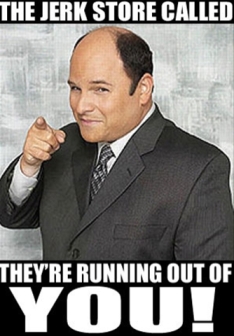 The other day I wrote about my issues with tablet computers. My general position, in a word, was that they suck. Now observant readers like
The other day I wrote about my issues with tablet computers. My general position, in a word, was that they suck. Now observant readers like