Saw on Mashable that some designer posted “actual” photos of the “tablet”. I’m no photography expert, but they looked wrong from the beginning. I can’t say I’ve 100% proven it, but I’m pretty sure they are not correct. Here’s the photo (source):
Looks pretty, right? Yup, and props to the guy who did the photoshopping to make it work. My first issue with the picture was the basic reflection of the tablet in the screen. I’m pretty sure there’s just no way the Apple logo from the MacBook desktop background would be so bright that it would reflect not just onto the tablet screen, but then be visible in the tablet’s reflection back onto the MacBook itself. Here’s specifically what I’m calling shenanigans on:
Just to take it a step further, I grabbed my camera and took a couple of shots of my MacBook and my Droid Eris, just to see if I could capture a similar effect. I couldn’t even come close – here are two pics, one without and one with flash (I presumed the flash would help create the reflection):
Even without the camera, there’s literally nothing I can do to get a reflection of my phone onto the glossy screen of the Macbook.
Updated: just found someone who knows Photoshop well enough to prove the fakery.
As a last point, if you were going to leak some photos, wouldn’t you have one in someone’s hand? This is just a weird way to do it – but that’s only my opinion. I’ll wait to see it in Steve’s hands on Wednesday. Which I’ll have to do remotely, cuz I don’t get invited to such things. 🙁

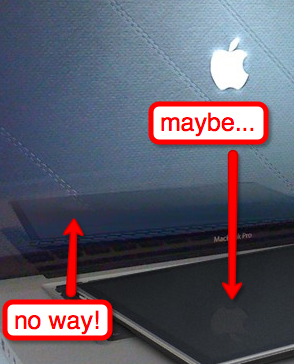



















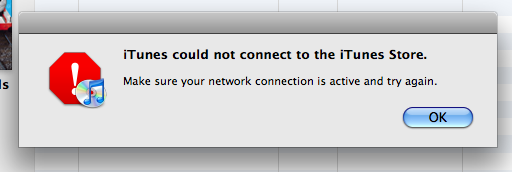

 eStarling
eStarling


 I visualize technology adoption like a huge wave crashing to shore. At the tip of that wave’s crest are the newest of new technologies, such as FriendFeed and Plurk. As the wave advances, they’ll either gain usage amongst a wider audience or dissolve into nothingness. Below the tip are still new technologies that are trying to “cross the chasm” into the mainstream, such as Twitter – they might make it, or also just fade away. Next up we have technologies that spreading to the masses, like Facebook and blogging.
I visualize technology adoption like a huge wave crashing to shore. At the tip of that wave’s crest are the newest of new technologies, such as FriendFeed and Plurk. As the wave advances, they’ll either gain usage amongst a wider audience or dissolve into nothingness. Below the tip are still new technologies that are trying to “cross the chasm” into the mainstream, such as Twitter – they might make it, or also just fade away. Next up we have technologies that spreading to the masses, like Facebook and blogging. The NYT feeds the
The NYT feeds the  United Flight xx, Seat 8B
United Flight xx, Seat 8B