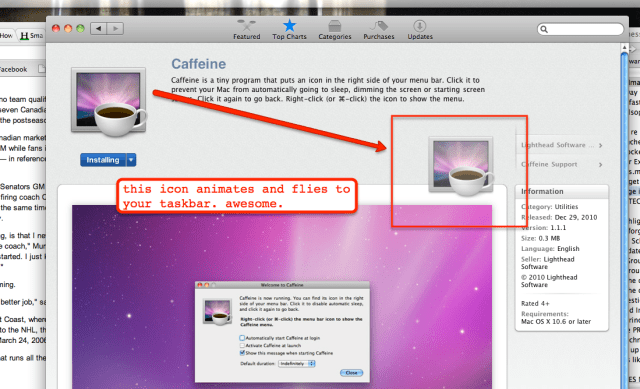We finally got around to downloading the iPad YouTube Kids app, now that more than half of my children can do things like spell words mostly correctly. And since there’s a bit of a family-wide addiction to Plants vs Zombies (1 and 2), they’ve been watching some gameplay video. Which got me realizing that a 6-year-old should not, at all, accidentally watch most of the results of “zombie” in a YouTube search. Enter YouTube Kids.
We finally got around to downloading the iPad YouTube Kids app, now that more than half of my children can do things like spell words mostly correctly. And since there’s a bit of a family-wide addiction to Plants vs Zombies (1 and 2), they’ve been watching some gameplay video. Which got me realizing that a 6-year-old should not, at all, accidentally watch most of the results of “zombie” in a YouTube search. Enter YouTube Kids.
Here’s the family consensus of the strengths of the app:
- YouTube Kids does an excellent job filtering out anything age-inappropriate. In fact I put a dedicated effort trying to “trick” it with any means possible, and I couldn’t find a video that I considered PG-13, scary/gory, adult-themed, etc. Searching for “zombies” pretty much only showed animated results:

On a very special Thomas the Train, …
and a search for “game of thrones” showed mostly music videos, Minecraft interpretations, and other “safe” versions:
Nothing else that I threw at it, from curse words to Skinemax-level “soft” words, came back with results. I even tried using horror movies, explosions, Michael Bay, etc:
Considering this is probably the single most important role the app has, I’d call it a win if your goal is to let your kids autonomously search for videos about topics that interest them.
- It’s exceptionally easy to find copyrighted materials. A search for Shaun the Sheep (family favorite) instantly provided full episodes:
And pretty much any search for “title of movie full movie” presented exactly that (including Frozen, Lion King, He-Man, etc):
Interestingly I couldn’t find PG-13 level movies, so Harry Potter was absent, though the Harry Potter Lego Version was all over the place.
- Exploring and discovering learning/educational content actually is interesting. There’s tons of solid channels available, from LEGO to National Geographic and more.

I’d certainly call this an acceptable experience, but I’m nowhere near calling it Great. Which is disappointing, because I think it could, and should, be great. It unfortunately falls into the category of what we call “babysitter apps” – which are exactly the ones we try to avoid. We just prefer the apps that really engage our children, or that we want to use along with them. And from our perspective it falls short.
So here’s how I’d improve the YouTube Kids app:
- Actually age-restrict Settings. Here’s what it looks like for “adult mode”:
While my 6yo can’t fully read, he’s got the numbers down already. Which makes the above beyond simple. Either enable a PIN-code, or have a math problem, but it needs to be a bit more serious than this.
- Enable simultaneous search and playback. Just like in the main YouTube app, it should be easy to have a video playing while searching for the next one you want to watch / queue up.
- Enable a queue / playlist. While search results become automatic playlists, as do channels, there’s no way to build your own simple playlist as you go. Maybe my 4yo couldn’t handle that, but the older ones certainly could.
- Save a playlist. Would be great for music videos especially.
- Mark/save favorite videos. If you are unfamiliar with children, there’s never ever been a video any child has ever watched only one time. More like 300 times.
- Add Recently Watched/History. Per the above.
- Subscribe to Channels. As you may have gathered by now, there’s virtually no personalization in the entire app. Why can’t I save my favorite channels, and have those appear on “my” home screen? The generic Home view is pretty useless after the kids have browsed it a few times. Also, being able to automatically find “latest episodes” from channels is a pretty core YouTube feature – one that the kids should get too.
- Add “Show More Results” to search. Because otherwise you can never, ever, find certain videos!
- Add a Web experience. Seems like a pretty natural extension, and my children do use this archaic thing I have called a computer. And once they’ve been using YouTube autonomously on the iPad, I’d like to enable them to do so on the laptop too.
- Allow for age ranges. Again, there’s no 8yo who wants to see the same stuff as a 4yo. With a simple range (2-4, 4-6, etc) setting, the experience would be so much better and tailored to the individual.
I’ve tried to keep the feedback fairly “light” here – things that aren’t monumental shifts in the app, but would fundamentally improve it at every level. I could go on at much more length at how to make a truly great Kids experience, but I’ll save that for another time.
Again, it’s a great start at an awesome experience, but still falls short IMHO. Though there’s one total saving grace I may have forgotten to mention. So thank you, very much, Team YouTube Kids, for this:

her?