Let’s take a long trip back in time. Let’s remember a world where you were running a little late for a dinner date with friends, and you just showed up a bit late, no texts. You got to the restaurant and didn’t check-in on Facebook, Yelp, or FourSquare (oh, and you didn’t even use Yelp to find the restaurant, or double-check that it has 4 stars, you just heard about it from a friend). When the menu arrived, you read it, picked the item(s) that looked good, and placed your order, and if you wanted to know what was the most popular, you asked the waiter. While waiting for the food, you drank wine and chatted with your friends. When the meal arrived, you didn’t take a picture of it (or apply a filter) and shared with others. If the service was lousy, you told the manager, not your Followers or Friends. When you finished up the meal, you drove home, without using crowd-sourced GPS to get there. And as a final note, at no point in the meal did you get interrupted by others sharing equally unimportant minutia with you, but if they really *really* needed to track you down, maybe you got a call.
If you are under 25 and reading this, the above probably sounds like a nightmare, but trust me, it wasn’t.
I think it’s time to admit that living in “real-time” is a bit of a disaster, and there’s tons of studies arising that lend evidence to social media (among other things) as problematic to society (here’s a funny take, but full of facts on the topic). But you really don’t need the studies, just some common sense. We’ve evolved over millions of years (or, as they teach in several US States – a few thousand plus some fairy dust) and until the last half a decade, the only thing that was really crucial to do in real-time was running from sabre-tooth tigers, which we were actually pretty good at.
Since I started writing this a few minutes ago I’ve received two texts and one IM – every one of which disrupted my writing and thinking. Thankfully I had already closed my email client (something I plan to do much more frequently), and I have push notifications OFF for Facebook and Email on my phone. But that’s a core to it: we’ve somehow made ourselves constantly interruptible, and I can’t see how anything good comes of it. How do you think deeply on anything if your pocket is buzzing, the corner of your screen is flashing, and other little whooshing and tweeting sound effects keep rolling by.
If you are reading this and thinking “that guy’s just an old-fuddy-duddy” (which, to be fair, no young person today would ever actually say), and you are also patting yourself on the back because YOU are a great multitasker, go take a break from this piece, google “multitasking myths” (or just read this) and then come on back. Bummer, eh?
And it’s not just about getting stuff done, as that too is just massively overrated. It’s about a lack of peace and calmness. When do we take time anymore just to do nothing. Even standing in line for a coffee (which is, of course a take out coffee, since there’s no time to just sit in a cafe and enjoy a hot cup of coffee in a real cup) everyone’s on their phones, doing stuff. The human brain actually needs time, every day, just to do nothing and process all of the events that are transpiring (great article here on “doing nothing”).
So what am I doing? Focusing on purposeful activity, single-tasking, and shutting down virtually anything that expects me to deal with it imminently, as there are truly very few events which can transpire that I must reply to in real-time. Somehow I doubt this will negatively impact either my professional or personal life in any way. This doesn’t mean I won’t use services like Yelp, Twitter, Facebook, IM, and the like – it just means I’m getting a lot more comfortable turning them off for long stretches.
My focus in 2013: Enjoying the moments, and having them for myself – not others. Enjoying the view, not the retweets of the photos. Enjoying the funny/cute/silly kids, not worrying about grabbing the camera, nor counting the likes or comments. Enjoying walking into an unknown restaurant, ordering anything I like, getting delighted by it, and telling a friend about it some other time. Sorry real-time, I’m pushing pause.

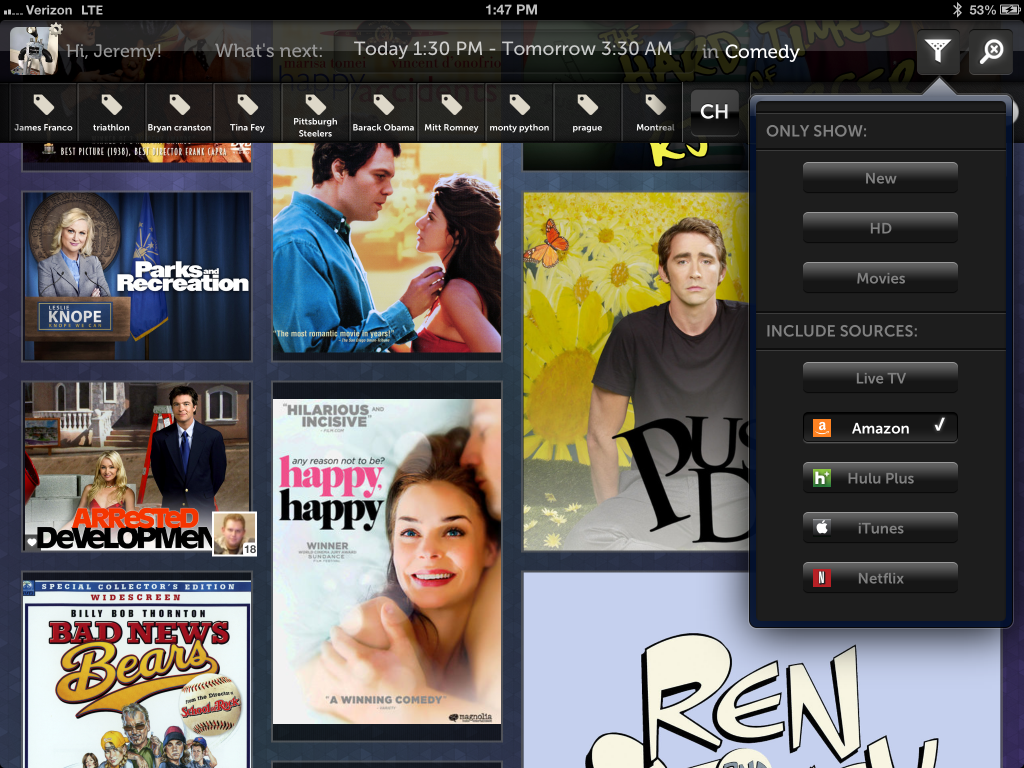


 So my
So my 
 A few weeks ago someone mocked up a concept MacBook touch, and in a nutshell,
A few weeks ago someone mocked up a concept MacBook touch, and in a nutshell, 

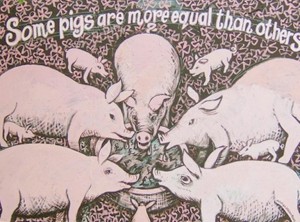
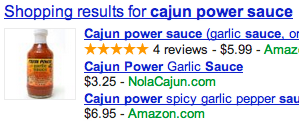
 I was thinking about a few of my “favorite” things, and while none are mittens, most are the things I own that are more scarce than the rest. The outdoor furniture my wife and I bought on our trip to Vietnam. The shirts I had custom made in South Korea. The t-shirts I order from CafePress are also fairly special to me, but no more so than the fridge magnets I pick up for my kids in every airport I visit. All are hard(er) to find. But the stuff I really like? The highly limited run shirts at Threadless – until I bump into someone with the same shirt on. Sad face. My favorite t-shirt is one I bought from a UK-based semi-custom t-shirt store (pictured to your right – feeling good Billie Ray!).
I was thinking about a few of my “favorite” things, and while none are mittens, most are the things I own that are more scarce than the rest. The outdoor furniture my wife and I bought on our trip to Vietnam. The shirts I had custom made in South Korea. The t-shirts I order from CafePress are also fairly special to me, but no more so than the fridge magnets I pick up for my kids in every airport I visit. All are hard(er) to find. But the stuff I really like? The highly limited run shirts at Threadless – until I bump into someone with the same shirt on. Sad face. My favorite t-shirt is one I bought from a UK-based semi-custom t-shirt store (pictured to your right – feeling good Billie Ray!).