As all humans across the planet are now aware, there’s a $199 3G iPhone (with GPS) available come June 11th. John Biggs observes, that’s with a 2-year contract, but I don’t really feel that makes a difference since most typical consumers are re-upping contracts as they buy phones anyway. $199 is an amazing price point, one sure to help get Apple to hit their previously-hard-to-reach volume numbers. Let’s look at what you get for $199 now:
- Arguably the best phone on the market, at a very competitive price to all “trendy” phones, making it affordable to non-professionals alike.
- A GPS device.
- A 3G mobile Internet + email device.
- An 8GB MP3 and video player.
- Access to a fairly big supply music, movies/TV shows, and now games and other applications.
All in all, not too shabby. I’m still not running out to buy one (no Verizon, still want a keyboard, etc.), but I’m more tempted than ever. It’s exactly the right price point to move large volumes of phones (here you can compare it to other top-priced AT&T phones. Yes, that IS a RAZR in the mix, wow!). It’s the same price as a Treo (shudder). Incidentally, looking back a year I was about half-right on my G1 and G2 phone predictions. Oh well, live and learn.
After some random, informal, and ridiculously unscientific polling, my hunch is a lot of first-generation iPhone users are going to wait until about 12:03am on the 11th to buy the 3G iPhone. But what are they gonna do with the old ones?
Can’t really resell em (unless they’re unlocked) for any real value. Again, I don’t view the 2-year contract as any kind of deterrent, and therefore it won’t help spur sales at near price points ($179, $149, even $99). They’re still listed above $300 on eBay, but that will definitely change in the near future. My hunch is the price settles in somewhere right around $80. This makes an all-in early adopter program run a grand total of $718 ($599 + $199 – $80), not to mention the $100 iStore coupon.
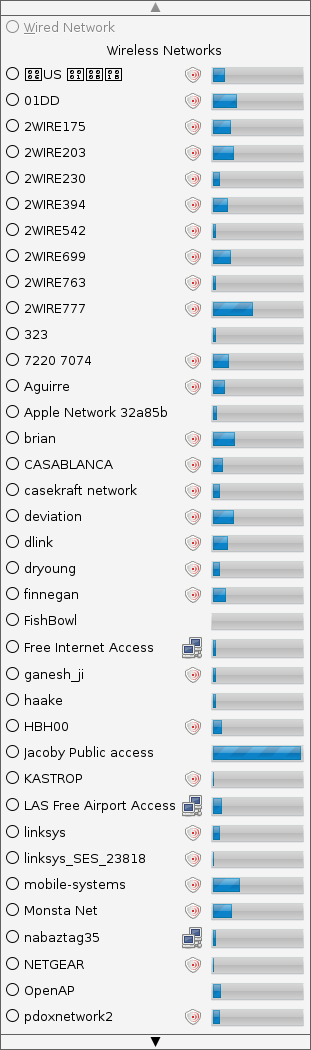 Where it used to be hard to find a WiFi network, these days it’s hard to find only one. If you live in an apartment building, you may spot dozens of networks. And thanks to malicious jerks around the world, most of them are closed, locked down, unavailable. This is pretty strongly advisable, yet slightly disappointing from a community angle, and often-times very frustrating from a “gotta get online to send this email” perspective.
Where it used to be hard to find a WiFi network, these days it’s hard to find only one. If you live in an apartment building, you may spot dozens of networks. And thanks to malicious jerks around the world, most of them are closed, locked down, unavailable. This is pretty strongly advisable, yet slightly disappointing from a community angle, and often-times very frustrating from a “gotta get online to send this email” perspective.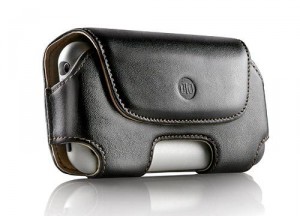








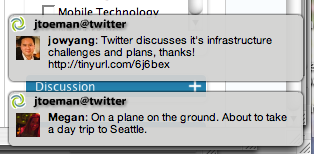 Short answer: You Can’t. They are inherently distracting services, regardless of whether or not they are useful or relevant to you in a work capacity.
Short answer: You Can’t. They are inherently distracting services, regardless of whether or not they are useful or relevant to you in a work capacity.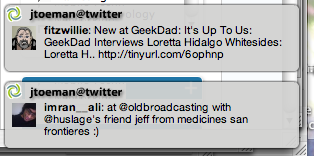 For the rest of us, it’s noisy and distracting. And it doesn’t matter if you have notifiers on or off, because using either communication stream effectively requires participation. Sure, you can just read a series of streams, and that’s better than nothing, but not by much. Part of the point of it all is being engaged.
For the rest of us, it’s noisy and distracting. And it doesn’t matter if you have notifiers on or off, because using either communication stream effectively requires participation. Sure, you can just read a series of streams, and that’s better than nothing, but not by much. Part of the point of it all is being engaged.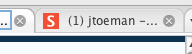 The next-best solution?
The next-best solution? 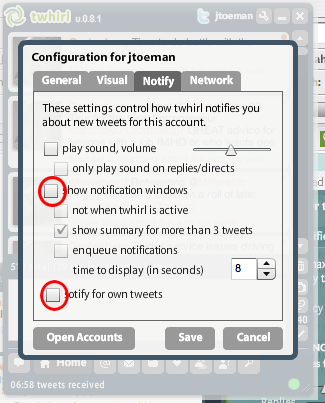 Tech: Turn down/off your notification settings (I recommend the same for email, btw). Anything that can pop up over your actual work should go away.
Tech: Turn down/off your notification settings (I recommend the same for email, btw). Anything that can pop up over your actual work should go away.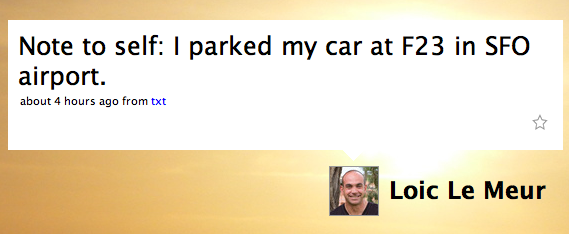
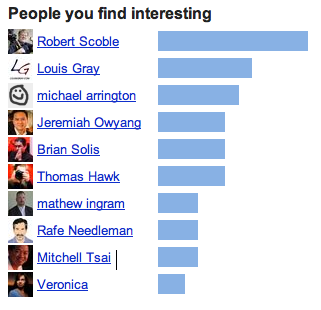 Use “interestingness” more – The current list of “who’s subscribed to me” is stagnant, calculated by some ranking. Use the info from the stats page to show a more dynamic list.
Use “interestingness” more – The current list of “who’s subscribed to me” is stagnant, calculated by some ranking. Use the info from the stats page to show a more dynamic list.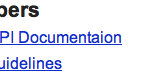 Fix the glaring typo on this page
Fix the glaring typo on this page Bringing you up to speed:
Bringing you up to speed: