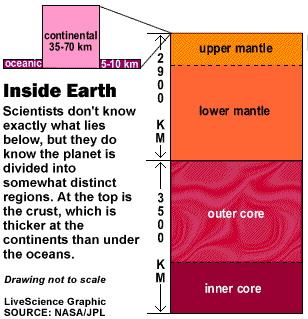As a segway to my previous entry, “Old Skool,” I only believed in keeping that SONY Walkman of mine because I did not have another tape deck in the house. (That was a shot of reality as well, for my VCR is seeing its usefullness fading other than being a glorified digital clock.)

Here comes the PlusDeck2. www.plusdeck.com
It is a tape deck for your PC. But not only does it play your old worn out cassette tapes, it also can be used to create MP3’s of the old classics in your shoeboxes. It may not be the prettiest thing to be mounting into a drive slot on your PC tower, but its definately useful for people like myself that want to put my MC Hammer collection and one hit wonder cassettes onto my computer or Ipod.
The specs:
• Records sounds, MP3 files, and internet streaming audio from PC onto Tape
• Hi quality record/playback as Hi-Fi audio
• Convert cassette tapes to into MP3 files
• Full-logic controls
• Dub voice with mic on Tape.
• Tape Speed 4.75cm/sec
• Wow & Flutter 0.09%(WRMS)
• Frequency Response 30~18,000Hz
• Separation 40dB
• Signal-to-Noise Ratio 55dB
• Fits in open 5.25″ drive bay

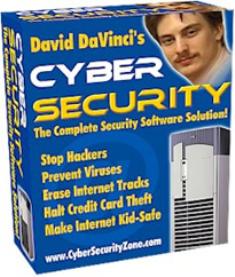
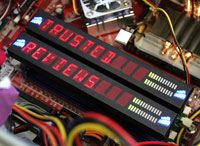
 Nothing gets your blood pumping like a nice ride through the peaceful trails of our great nation, being at one with nature, breathing the fresh air, observing the wildlife and gassing it over every obstacle in your way with Slayer blasting inside your helmet, right? Well the gods of technology have smiled upon us with the Autocom Auto-Volume Music System. This little gem was originally developed for street bikes but it works equally well for the off road rider too. It adjusts the volume of your favorite adrenalin inducing tunes according to the amount of noise picked up in a cleverly disguised microphone in the headphone connector. So now when you are riding full throttle you are able to hear every note of that wailing guitar solo and when you come to a stop and need to communicate with others, your not fumbling through a backpack looking for a volume adjustment knob on a Discman.
Nothing gets your blood pumping like a nice ride through the peaceful trails of our great nation, being at one with nature, breathing the fresh air, observing the wildlife and gassing it over every obstacle in your way with Slayer blasting inside your helmet, right? Well the gods of technology have smiled upon us with the Autocom Auto-Volume Music System. This little gem was originally developed for street bikes but it works equally well for the off road rider too. It adjusts the volume of your favorite adrenalin inducing tunes according to the amount of noise picked up in a cleverly disguised microphone in the headphone connector. So now when you are riding full throttle you are able to hear every note of that wailing guitar solo and when you come to a stop and need to communicate with others, your not fumbling through a backpack looking for a volume adjustment knob on a Discman.















 Ok, we haven’t done anything… but Apple has! That’s right kids, Apple has set a date for it’s newest OS to be released.
Ok, we haven’t done anything… but Apple has! That’s right kids, Apple has set a date for it’s newest OS to be released.