 I had a great “off-the-grid” weekend camping and was reflecting on living life a little less tech-y, thought it would be a good idea to put together thoughts on using technology more greenly (is that a word? doubtful). Over the past year I’ve spent a chunk of time looking into how to change my habits to use less energy, be less wasteful, and I’m a big believer that we can all cut back or think about our impact a little more. So in easy-to-read-everybody-loves-a-list format…
I had a great “off-the-grid” weekend camping and was reflecting on living life a little less tech-y, thought it would be a good idea to put together thoughts on using technology more greenly (is that a word? doubtful). Over the past year I’ve spent a chunk of time looking into how to change my habits to use less energy, be less wasteful, and I’m a big believer that we can all cut back or think about our impact a little more. So in easy-to-read-everybody-loves-a-list format…
- Don’t Need? Don’t Buy! There’s no easier way to live sustainably than to consume less goods. The process of creating a product takes so much energy and resources that this is your #1 way to help the world. An alternate suggestion here is buying used/recycled/refurbished products (you’ll save a lot of money this way as well). As my colleague Pip Coburn says, there’s a lot more “wanting” in life than there is “needing”.
- Unplug them at night. Ever notice how your power transformers (the big black bricks) are warm, even if your device is off? Everything uses a trickle amount of power just by being plugged in. It might take you a few extra seconds here and there, but try unplugging your gadgets, or switching off your power strips at night.
- Print in draft mode. Not only are printer cartridges pricey, the materials used are very costly in terms of resources. Unless you are printing a “keeper”, you should be printing in draft/low-quality mode (virtually all printers have this setting).
- Turn off your displays! While LCDs and plasmas have the earthly benefit of using less materials to produce relative to CRT screens, they also seem to stay on a lot more. Unfortunately, displays use more power than virtually anything else in your home, and the more you can leave them off, the better. This has a second benefit in that it’ll extend the lifespan of your display, which brings us back to point #1 above.
- Remove batteries from infrequently used devices. Got a remote control you never use? Take the battery out, as they’ll basically self-destruct after time. Yank the batteries out, tape them to the remote, and you’ll be all set.
- Buy rechargeable stuff. Even better than #5 above, try to avoid buying things that don’t have built-in rechargeable batteries. Or, buy rechargeable batteries and stop buying one-time use options. I use Eneloops from Sanyo myself.
- Shut down PCs! If you’re on Windows, both Standby and Hibernate are better than leaving a PC on overnight, even if it adds 1-5 minutes to your morning (shameless plug: unless you use a Splashtop-powered computer). If you are on a Mac, there’s simply no excuse for leaving it on overnight.
- Lower brightness settings. As I’ve mentioned earlier, screens (TV, laptop, etc) use more power than almost any other gadget/technology you’ll own. Lowered brightness settings mean less power used mean longer life mean overall less consumption of resources.
- Turn down the volume. This is the audio version of lowered brightness. In comparison, this is a small blip compared to the screens, but more juice is more juice. Also, you’ll probably annoy less neighbors and keep your ears working properly a bit longer in life.
- TV or Laptop, not both. The stats are showing that along with the ~8.5 hours a TV is on during the day, about ~40% of that time is spent with members of the household using a computer. While watching TV. Now maybe it’s just my eyes, but I can’t see both screens simultaneously. Not only that, focusing on one activity at a time will probably be a fairly calming experience anyway, so do yourself (and the world) a favor by turning off the screen you aren’t really paying attention to.
- Charge only when needed. I can say with a lot of certainty that you don’t own a single product which truly requires an overnight charge. Not only will you save some power, you’ll probably extend the life of your battery, as many devices still tend to overcharge, and drain the longevity of use.
- Check power consumption prior to buying. Philips won the overall Best of CES award this past year with their eco-friendly plasma, and while it’s still a big power-hog, it’s less of a power-hog than the rest. If you are ultimately indifferent to the gadget you are getting, do a quick power consumption check (clearly labeled on all packaging) before buying.
- Monitor your use. Nothing feels better about a new project than learning you are doing it right. Check your power bill to get a sense of your current consumption, then start looking for differences. In a bit of an oxymoronic move, you could buy this gadget to monitor electrical use. Well, maybe you can find it used, right?
- Support sustainable brands. REI sells solar-powered chargers. IKEA may start selling solar cells. D-Link has a “green” router. There are more and more companies jumping on the “green” bandwagon (hence the watchdog site) and much of it is just marketing hype. But some of it is real, and you should buy products from companies that use better production technologies, ship less goods across the country/world, and use sustainable/recycled materials in their products. Your checkbook is the best possible way to voice your opinion!
As always, this isn’t the “complete list” and I’d love to see some suggestions in the comments to enhance it. Also, check out the “green gadgets” column at Inhabitat for more tracking of the topic. Or, for funsies, you can read this post from The Onion.
 United Flight xx, Seat 8B
United Flight xx, Seat 8B My wife and I bought a house a few months ago, and it needs some renovation work (read: holy crap, we’re practically gutting the place, what the heck were we thinking???). One aspect of said work is redoing the entire electrical system, which gives me the opportunity to put in all sorts of cool new tech.
My wife and I bought a house a few months ago, and it needs some renovation work (read: holy crap, we’re practically gutting the place, what the heck were we thinking???). One aspect of said work is redoing the entire electrical system, which gives me the opportunity to put in all sorts of cool new tech.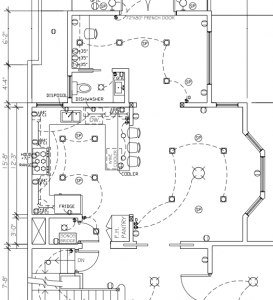
 It’s probably not a fun thing to do, telling a half million people that they cannot play a game they love, especially when it’s your game. Only it wasn’t Hasbro’s game they were playing, exactly, it was a copy of Hasbro’s game. Hasbro actually purchased the US/Canadian rights to the Scrabble brand many years ago, and for that reason alone is 100%, undoubtably justified in their decision to kill Scrabulous. But,
It’s probably not a fun thing to do, telling a half million people that they cannot play a game they love, especially when it’s your game. Only it wasn’t Hasbro’s game they were playing, exactly, it was a copy of Hasbro’s game. Hasbro actually purchased the US/Canadian rights to the Scrabble brand many years ago, and for that reason alone is 100%, undoubtably justified in their decision to kill Scrabulous. But, 
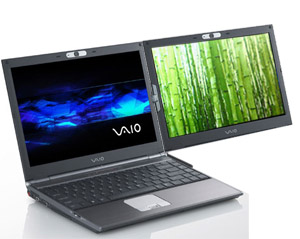 Start by thinking of a thin-screened laptop like the (now former) Sony Vaio SZ series. Imagine on the side (left or right – you pick) a hinge, and on the other side a clasp. You release the clasp, then a second screen swivels out (via hinge) to appear next to your original screen. Attentive readers will realize at this moment that the screen is facing away from the user, which means the hinge needs a swivel as well (just like on a tablet PC). That’s the basics, but read on for it to all make a bit more sense. Also, I’m not stating that this configuration is for everyone, but, like a mini-notebook, it should appeal to… some?
Start by thinking of a thin-screened laptop like the (now former) Sony Vaio SZ series. Imagine on the side (left or right – you pick) a hinge, and on the other side a clasp. You release the clasp, then a second screen swivels out (via hinge) to appear next to your original screen. Attentive readers will realize at this moment that the screen is facing away from the user, which means the hinge needs a swivel as well (just like on a tablet PC). That’s the basics, but read on for it to all make a bit more sense. Also, I’m not stating that this configuration is for everyone, but, like a mini-notebook, it should appeal to… some?








 If you aren’t on FriendFeed yet, it’s understandable, as it really is for a niche (as it stands today – who knows where it goes in the future).
If you aren’t on FriendFeed yet, it’s understandable, as it really is for a niche (as it stands today – who knows where it goes in the future).