I have to make up for that last post.
I’m excited about this one, even though it might be a while before we see it. Researchers at Rensselaer Polytechnic Institute have been working for years to develop a thin material that can be wrapped around buildings or other things and provide climate control to what’s inside. Think of it as wallpaper or packaging material that air conditions (or heats) whatever it surrounds. It would revolutionize the way we condition the air in our homes and businesses.
Great invention – kind of boring to talk about.
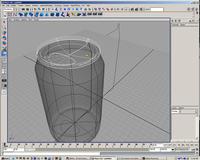 Something not so boring – they’re going to try to scale the idea down so they can use it in product packaging. Welcome to the world of the self cooling soda!
Something not so boring – they’re going to try to scale the idea down so they can use it in product packaging. Welcome to the world of the self cooling soda!
Imagine! No more refrigeration needed! Left the soda in the garage last night? No problem! You live in Phoenix? Still no problem! It’s ice cold! The can cools the soda for you! I guess it could heat beverages too – so bring on the always-hot soup or coffee.
This reminds me of an article I read a few years ago about a self-cooling beer can using a different technology. There were some UK companies that played around with the idea but I guess it didn’t catch on… too bad.

 I spend about 12-16 hours a day connected/online. That time is spent doing email, surfing the Web, researching various topics for
I spend about 12-16 hours a day connected/online. That time is spent doing email, surfing the Web, researching various topics for 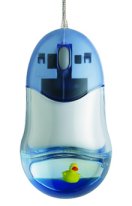
 This is what mice say according to about
This is what mice say according to about 
 I must fess up an say I don’t really listen to podcasts. I know they are supposed to be great and all, but I just listen to too much music. I have a Pioneer in-dash receiver capable of playing WMA files, so about 10 CDs keeps me fresh with about 60 discs worth of music. I have
I must fess up an say I don’t really listen to podcasts. I know they are supposed to be great and all, but I just listen to too much music. I have a Pioneer in-dash receiver capable of playing WMA files, so about 10 CDs keeps me fresh with about 60 discs worth of music. I have 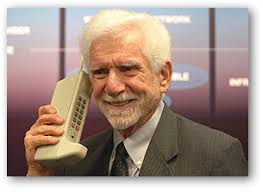 But, it’s fun to be in a podcast!
But, it’s fun to be in a podcast!  Courtesy // Scottevest
Courtesy // Scottevest Courtesy // Scottevest
Courtesy // Scottevest Courtesy // Scottevest
Courtesy // Scottevest






















 Here is something interesting I discovered quite on accident this afternoon while browsing. It caught my attention because I have a friend who has been trying to come up with a way that people can chat together while surfing his web page. The service is
Here is something interesting I discovered quite on accident this afternoon while browsing. It caught my attention because I have a friend who has been trying to come up with a way that people can chat together while surfing his web page. The service is