 Finally! I’ve wanted to use that subject line since I started the blog (yeah, I know others have used it too, but I discovered that after the fact)! Well, I made it to the Digital Life show in New York City this week, took a few pics, and here’s the report…
Finally! I’ve wanted to use that subject line since I started the blog (yeah, I know others have used it too, but I discovered that after the fact)! Well, I made it to the Digital Life show in New York City this week, took a few pics, and here’s the report…
The show opened on Thursday, and even before the doors opened, a huge line built for people who really wanted to get in. This topic will come up a few times, but I think a lot of industry people miss the fact that this is an  exciting show for consumers. Quite a few of my colleagues mentioned to me they didn’t see anything new, or there wasn’t much exciting gadgetry on display, but they forget that the average person out there does not see nearly the same stuff people like me get to see. Show someone an HTC Excalibur (T-Mobile Dash) and they typically ask what is that??? I’ve read about it for months, and started using one weeks ago. That’s what makes Digital Life fun – you get to see consumers’ reactions to the same technology that’s become almost mundane for us industry types.
exciting show for consumers. Quite a few of my colleagues mentioned to me they didn’t see anything new, or there wasn’t much exciting gadgetry on display, but they forget that the average person out there does not see nearly the same stuff people like me get to see. Show someone an HTC Excalibur (T-Mobile Dash) and they typically ask what is that??? I’ve read about it for months, and started using one weeks ago. That’s what makes Digital Life fun – you get to see consumers’ reactions to the same technology that’s become almost mundane for us industry types.
That said, I personally wasn’t over-the-top excited as Barry Myers (the big brains behind the show) wished Sonic the Hedgehog a “Happy 15th Birthday” but a lot of the kids around sure got a kick out of it. Sonic’s aging well, by the way, doesn’t look a day over 12.
 The show was large (not CEDIA-large, but large enough), about 2/3 of the floor was dedicated to booths, the other 1/3 for gaming tournaments. Looked like the kids were really enjoying the gaming, again my assumption is that this was one of the first times most people actually got to play Xbox 360 in high-def (well, other than those in debt of course) or see the PS3 in person. I even saw an area for “amateur” gaming, but judging by my ridiculously poor performance in Halo 2 against my 11-year-old cousin, I ran for the hills.
The show was large (not CEDIA-large, but large enough), about 2/3 of the floor was dedicated to booths, the other 1/3 for gaming tournaments. Looked like the kids were really enjoying the gaming, again my assumption is that this was one of the first times most people actually got to play Xbox 360 in high-def (well, other than those in debt of course) or see the PS3 in person. I even saw an area for “amateur” gaming, but judging by my ridiculously poor performance in Halo 2 against my 11-year-old cousin, I ran for the hills.
 Many larger companies had booths, including Intel, Microsoft, HP, Alienware, Toshiba, Best Buy, etc. It’s interesting to watch these companies try to learn and react to Digital Life in their attempts to build the right booths. Toshiba’s booth looked like the same thing they use for CES, with the addition of a “Deal or No Deal” game (called “Mobile or No Mobile”), and Intel’s booth was all about futuristic tech. AMD had The Quadfather (ugh – come on AMD, we like you and root for you, but nobody wants puns!), and HP had some medley of printers, displays, and pink stuff. I think Microsoft did a great job at showing off the two things the average show attendee was likely most interested in: XBox and Vista. Sure they had some other demos incorporated as well, but the messaging was clearly consumer-driven. Good job there.
Many larger companies had booths, including Intel, Microsoft, HP, Alienware, Toshiba, Best Buy, etc. It’s interesting to watch these companies try to learn and react to Digital Life in their attempts to build the right booths. Toshiba’s booth looked like the same thing they use for CES, with the addition of a “Deal or No Deal” game (called “Mobile or No Mobile”), and Intel’s booth was all about futuristic tech. AMD had The Quadfather (ugh – come on AMD, we like you and root for you, but nobody wants puns!), and HP had some medley of printers, displays, and pink stuff. I think Microsoft did a great job at showing off the two things the average show attendee was likely most interested in: XBox and Vista. Sure they had some other demos incorporated as well, but the messaging was clearly consumer-driven. Good job there.
Some of my booth/visit highlights:
 WowWee (the makers of the Robosapien product line) had a simple booth showing the robots in all their AI glory. I really like this company, and am looking forward to seeing how they expand their product line next year.
WowWee (the makers of the Robosapien product line) had a simple booth showing the robots in all their AI glory. I really like this company, and am looking forward to seeing how they expand their product line next year.  White Box Robotics was located in the Ziff-Davis “digital lounge” where they were showing their $5000 “PC-BOT.” My friend Steven Jones (from TechLore/Capable) thinks it’s a wonderful idea, but I’m mixed. There’s clearly no consumer application here, so we’ve got to look at it as an industrial device. I just don’t see why I need a “robot” that is really a computer on wheels with some sensors when I can diversify that into one computer (or even more than one) and distributed sensors and networked cameras. With the “robot” approach, I have a very expensive thing to fix when it breaks, when it’s diversified I can cheaply and easily replace broken modules. But maybe I’m not seeing the bigger picture here, any comments on this from the peeps out there?
White Box Robotics was located in the Ziff-Davis “digital lounge” where they were showing their $5000 “PC-BOT.” My friend Steven Jones (from TechLore/Capable) thinks it’s a wonderful idea, but I’m mixed. There’s clearly no consumer application here, so we’ve got to look at it as an industrial device. I just don’t see why I need a “robot” that is really a computer on wheels with some sensors when I can diversify that into one computer (or even more than one) and distributed sensors and networked cameras. With the “robot” approach, I have a very expensive thing to fix when it breaks, when it’s diversified I can cheaply and easily replace broken modules. But maybe I’m not seeing the bigger picture here, any comments on this from the peeps out there? UT Starcom was, unfortunately, not showing the SMT5800, but they did have this waterproof cell phone instead. Meh. I guess it’s good for all those people who keep dropping their phones in the toilet, or maybe my friend Ben who thinks his phone is a good baby chew toy…
UT Starcom was, unfortunately, not showing the SMT5800, but they did have this waterproof cell phone instead. Meh. I guess it’s good for all those people who keep dropping their phones in the toilet, or maybe my friend Ben who thinks his phone is a good baby chew toy… Slappa showed all their awesome CD/DVD cases and laptop bags. I really like this company and think they make some of the best products in both categories. Got a chance to talk to them, nice people. Check out their latest entry, a CD case specifically designed for DJ’s (not 100% sure if that link is right). Want to know why it’s smart/cool? They worked with DJ’s to design it. It’s super easy to design products in a vacuum (Sony Network Walkman, hello?), and I respect the smart companies who understand their customers and target markets.
Slappa showed all their awesome CD/DVD cases and laptop bags. I really like this company and think they make some of the best products in both categories. Got a chance to talk to them, nice people. Check out their latest entry, a CD case specifically designed for DJ’s (not 100% sure if that link is right). Want to know why it’s smart/cool? They worked with DJ’s to design it. It’s super easy to design products in a vacuum (Sony Network Walkman, hello?), and I respect the smart companies who understand their customers and target markets. Mio Technology showed a few of their “Digital Walkers” – GPS systems with a few extra frills. I like the user interface and the well-done integration with Windows Mobile, but (as I mentioned to their reps), I really want to see them throw the whole phone integration in place. Even as an unlocked GPRS phone, they could get a lot of traction in an HTC/Imate-like approach to the world. Keep an eye on em (although since I still haven’t played with one, my Garmin Nuvi 350 is still my personal pick).
Mio Technology showed a few of their “Digital Walkers” – GPS systems with a few extra frills. I like the user interface and the well-done integration with Windows Mobile, but (as I mentioned to their reps), I really want to see them throw the whole phone integration in place. Even as an unlocked GPRS phone, they could get a lot of traction in an HTC/Imate-like approach to the world. Keep an eye on em (although since I still haven’t played with one, my Garmin Nuvi 350 is still my personal pick).
 My personal “best in show” pick absolutely goes to the Sony Reader product. Now I’m not saying to rush out and buy one yet, as I haven’t used it personally, but it is just soooo pretty. Their user interface is a bit clunky (which, being a Sony product, might be a little redundant), and the buttons don’t feel right, but the size and screen are otherwise perfect. It’s light-weight enough to hold comfortably, but I would love to see them add a simple strap on the back to easily keep it in your hand (would be very helpful for the people I know who fall asleep while reading). Most important is the screen – it looks like paper. It might be a generation or two until the product really works as it should (tbd), but it’s an amazing thing to see.
My personal “best in show” pick absolutely goes to the Sony Reader product. Now I’m not saying to rush out and buy one yet, as I haven’t used it personally, but it is just soooo pretty. Their user interface is a bit clunky (which, being a Sony product, might be a little redundant), and the buttons don’t feel right, but the size and screen are otherwise perfect. It’s light-weight enough to hold comfortably, but I would love to see them add a simple strap on the back to easily keep it in your hand (would be very helpful for the people I know who fall asleep while reading). Most important is the screen – it looks like paper. It might be a generation or two until the product really works as it should (tbd), but it’s an amazing thing to see.
 My last batch of pictures are all a little more personal… First, Michael Gartenberg gets interviewed where he is most likely prognosticating on gadgets, gizmos, and whatnots. I didn’t see the taping, but I’ve got to assume he received no fewer than 7 calls on his 3 phones during the 5 minute shoot.
My last batch of pictures are all a little more personal… First, Michael Gartenberg gets interviewed where he is most likely prognosticating on gadgets, gizmos, and whatnots. I didn’t see the taping, but I’ve got to assume he received no fewer than 7 calls on his 3 phones during the 5 minute shoot.
 Next there were a couple of Slingbox demos. First, we had the Slingbox PRO on display in the ZD digital lounge (hooked up to a new Digeo Moxi box). Also I spent some time with Matt Whitlock (from SlingCommunity and TechLore) who interviewed Brian Jaquet (Sling Media’s Director of PR) about the upcoming SlingPlayer Mac software.
Next there were a couple of Slingbox demos. First, we had the Slingbox PRO on display in the ZD digital lounge (hooked up to a new Digeo Moxi box). Also I spent some time with Matt Whitlock (from SlingCommunity and TechLore) who interviewed Brian Jaquet (Sling Media’s Director of PR) about the upcoming SlingPlayer Mac software.
 I also got to walk around with Dave Zatz for a bit (read his moblog of the show here). Highlight moment was goign to the iBloks booth, where we watched a couple of go-go dancers shaking their stuff. I perched in front of the booth while Mr. Z walked into the middle, and we snapped a fantastic pic of the dancers trying to figure out what the heck he was doing there. CLASSIC!
I also got to walk around with Dave Zatz for a bit (read his moblog of the show here). Highlight moment was goign to the iBloks booth, where we watched a couple of go-go dancers shaking their stuff. I perched in front of the booth while Mr. Z walked into the middle, and we snapped a fantastic pic of the dancers trying to figure out what the heck he was doing there. CLASSIC!
 Lastly, my Dad happened to be in New York at the same time, so I had him come by the show for an hour or so and we walked the floor together. This was especially fun for me, as I rarely get the opportunity to really show him anything about my industry. Sure he knows what a Slingbox is, and he gets that a lot is afoot in the digital media space, but this was his first tech trade show. He was genuinely interested in walking around and seeing new stuff, and that experience was really insightful for me to watch.
Lastly, my Dad happened to be in New York at the same time, so I had him come by the show for an hour or so and we walked the floor together. This was especially fun for me, as I rarely get the opportunity to really show him anything about my industry. Sure he knows what a Slingbox is, and he gets that a lot is afoot in the digital media space, but this was his first tech trade show. He was genuinely interested in walking around and seeing new stuff, and that experience was really insightful for me to watch.
 I’ll reiterate what I said at the beginning of this post: DigitalLife is a great consumer show. If you are an industry guy or gal, it’s not going to show you new tech. Instead, you’ll see your customers’ reactions to the products you build. And that, my dear readers, is truly priceless.
I’ll reiterate what I said at the beginning of this post: DigitalLife is a great consumer show. If you are an industry guy or gal, it’s not going to show you new tech. Instead, you’ll see your customers’ reactions to the products you build. And that, my dear readers, is truly priceless.























 So the scenario looks a little something like this: Having
So the scenario looks a little something like this: Having 
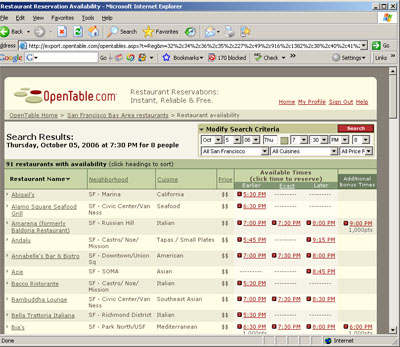
 Due to my job, my blog, and well, me, I have a tendency to play with a lot of different gadgets, especially new cell phones. The term ‘smartphone’ gets tossed around a lot, basically covering any phone that does more than just flip open and dial numbers. To me, a smartphone should be a smart phone – it should have enough intelligence to offer me useful services that meet my needs.
Due to my job, my blog, and well, me, I have a tendency to play with a lot of different gadgets, especially new cell phones. The term ‘smartphone’ gets tossed around a lot, basically covering any phone that does more than just flip open and dial numbers. To me, a smartphone should be a smart phone – it should have enough intelligence to offer me useful services that meet my needs. HTC is unquestionably producing the hottest phones on the market today and their roadmap is so far ahead of the curve that it almost seems fictitious, only they keep shipping more and more cool stuff (like the
HTC is unquestionably producing the hottest phones on the market today and their roadmap is so far ahead of the curve that it almost seems fictitious, only they keep shipping more and more cool stuff (like the 












































































 BlackBerry Pearl
BlackBerry Pearl




 Palm Treo 700wx
Palm Treo 700wx

 Moto KRZR
Moto KRZR
 I-Mate SPL
I-Mate SPL

















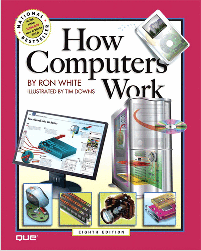 How computers work, ha. There are little elves that jam the printers! It’s like the
How computers work, ha. There are little elves that jam the printers! It’s like the  Today, you can go to almost any store and buy some kind of case, protector, or sleeve for almost any digital device. One such product, the InvisibleSHIELD, takes this to a completely new level. InvisibleSHIELD is a “skin” of sorts that protects your device (in my case, a black iPod Nano) from all sorts of scratches, bumps, and scrapes. It’s made of a sort of clear plastic film, and completely covers your device, protecting it from everyday wear and tear.
Today, you can go to almost any store and buy some kind of case, protector, or sleeve for almost any digital device. One such product, the InvisibleSHIELD, takes this to a completely new level. InvisibleSHIELD is a “skin” of sorts that protects your device (in my case, a black iPod Nano) from all sorts of scratches, bumps, and scrapes. It’s made of a sort of clear plastic film, and completely covers your device, protecting it from everyday wear and tear.
 Courtesy // Scottevest
Courtesy // Scottevest Courtesy // Scottevest
Courtesy // Scottevest Courtesy // Scottevest
Courtesy // Scottevest



































