 My wife and I bought a house a few months ago, and it needs some renovation work (read: holy crap, we’re practically gutting the place, what the heck were we thinking???). One aspect of said work is redoing the entire electrical system, which gives me the opportunity to put in all sorts of cool new tech.
My wife and I bought a house a few months ago, and it needs some renovation work (read: holy crap, we’re practically gutting the place, what the heck were we thinking???). One aspect of said work is redoing the entire electrical system, which gives me the opportunity to put in all sorts of cool new tech.
Things I know I want for sure:
- Sonos as my distributed audio system of choice. We’ll be putting in-ceiling speakers in a few rooms, and they’ll be wired to Sonos units which we’ll have clustered in two locations. I debated putting iPod docks in the walls, but they’re pricey, we don’t currently use iPods, and don’t allow for multi-room distribution. Plus this’ll give me a chance to check out their new hardware!
- NETGEAR/Infrant NV NAS to serve media (this replaces my Maxtor Shared Storage Plus which appears to have just died, gah!). In my current apartment I’m a bit leery of the NV as it’s loud and we don’t have a place to hide it away, but this won’t be a problem in the new spot.
- Current Panasonic plasma + Xbox + Pioneer receiver all move into “JT’s Cool Room (no girls allowed!)”. But the Bose speakers go “buh-bye” and my Definitive towers return! FTW. I’ll probably also hook up a Mac Mini with Boxee on it for photo/Internet streaming. The only other TV in the house will be a smaller (25″-32″) flat-screen in one of the sitting rooms – yes, we’re actually going to make the living room a place where people don’t watch television!
Things I know I don’t want for sure:
- Central Vacuum. We thought this would be great, but after a little digging in, seems like they are consistently underpowered poorly designed products. Pass.
- Video Intercom Front Door System. The day I move into my 15,000 square foot mansion I’ll consider it, but until then, I can run down the stairs to see who’s there. Plus I’m going to try to jury-rig something myself with a Bug Labs setup.
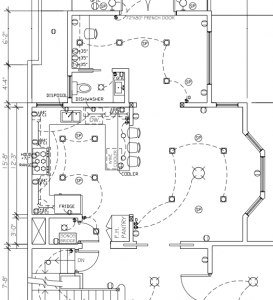 Things I am on the fence about:
Things I am on the fence about:
- RJ45 (Ethernet) outlets in every room. Seems like a waste. When I ask my friends, the overwhelming reason for it is “to stream 1080p video around your house”. Now that is really just not a good reason in my opinion, but I do like the idea of future-proofing. Plus I guess it’ll be easier for hooking up printers or other networked devices where wireless is not built-in… ?
- Insteon (or other) smart lighting systems. I’m not a fan of home automation systems (wait, for only $50K I can have my lights turn on and off and I don’t even have to get off the couch? where do I sign up?), but Insteon is fairly inexpensive and the platform is open enough to hack around with. From what I’ve read, however, I can always add it after-the-fact, so I’ll probably save the $ now, then do some tinkering down the road.
Anyone have any recommendations here, or notice anything I’m missing? Would love some thoughts ASAP as wiring starts in ~2 weeks!
Putting in Cat5e/Cat6 is a must if you are in a situation where it is possible (eg. sheetrock off the walls and/or easy to wire). It isn’t just about HD video, but just about everything from home automation to distrib. audio, to your NAS/print server, Blu-ray players, media extenders, etc now can use Cat5. If possible it is worth the expensive and you will not regret it.
INSTEON and Z-Wave are two technologies to look at the lighting control. A basic home automation/lighting control setup doesn’t have to cost $50k. And both INSTEON and Z-Wave can be added after the fact so you might want to wait if you are on the fence. If you plan on mixing in PC software for more control once again consider having Cat5 everywhere for inexpensive IP camera, etc, etc.
Chris
Pingback: Building or kitting out your home: WiFi or Ethernet? » Ryan Block
Congrats’ on your new home.
Working as a network administrator for 7 years and managing both wired and wireless networks, I’ll share a rule of thumb with you. Wireless is perfect for things that move.
But the bottom line is that wired will always be faster and more reliable then wireless. So run wires where you can and use wireless everywhere else.
We are building a house and I am thinking of the same items. We already have a sonos and it is one of the best devices I have ever purchased. My Maxtor SSII NAS is not. I am going to put in ethernet jacks for a few reasons. I want to hide the DSL modem and main router in a closet, and have a networked printer in an office. I am thinking of putting a jack in each room that has a sonos, so that I don’t have any wireless issues.
Besides, once the walls are open, it’s pretty cheap to string up some ethernet cable.
Good luck with the project!
Wire with RJ45 & RG6 and centralize your phone, cable and data distribution (if only for the resale value). BTW did you know a standard phone plug (RJ11) fits and works in RJ45 jacks.
Z-wave for smart lighting – uses wireless mesh networking like Sonos; components are interoperable across vendors so you can mix/match what you like.
One thing i’d love to see in a future-proofed house is DC power outlets; practically every piece of electronic gear has some ac-to-dc transformer – give me a wall plug in every room to connect my pc, ipod, digital camera, rechargeable batteries, sonos cradle, cordless phone.
Consider presence-sensing light switches. The cost of energy will only go up; never down. And buy the most energy-efficient appliances you can find.
Just my 2 watts …
I have a ‘smart home’ with Cat5 in every room – I use it for kid’s computers and a media center and some Ethernet appliances (vonage, etc). Highly recommend.
It also had it’s own Wifi using Power over Ethernet, but I found it was better just to use a Linksys firewall.
I personally changed the light switches to use infrared to turn on lights automatically. cheap and Easy and I like it, but some people do not like it when it turns on the hall light when you get up in the middle of the night
Interesting post – was going to reply with my thoughts on the matter – more about retrofitting, and “shoestring” technology, than what to do after gutting a house, but it turned into a blog post on its own – link below.
http://broadstuff.com/archives/1136-The-Digital-Home-on-a-shoestring.html
You may want to consider installing some surveillance cameras on the corners of your house or at least covering the front corners and your driveway. Add a $1000 surveillance DVR and you’ll be able to rewind anything that happens. The new DVRs have web interfaces so you can pull up the images from your PC.
Even in the best neighborhoods there is vandalism and petty theft. It’s best to nip these issues in the bud by having video proof of the perpetrators rather than suspicion. You’ll want these cameras to be hard wired with power and composite video cables.
Stay away from the IP cameras and go with the old standbys. They are cheaper, smaller and the purpose built DVRs are far better than a PC rigged to act as a DVR.
Yes, definitely put in CAT6 now. While 90% of the traffic on my home network is all WiFi and it’s what I depend on every day – there’s still certain things that just work better over gigabit CAT6.
Also, if you’re doing that much in-wall work, you may also want to consider (or get in touch with a company that does it) alarm system pre-wire. Even if you don’t think you want an alarm system today – what you can do for alarm wiring in a house is sooooo much better if you’re in a pre-drywall state, than what you can do after-the-fact. Plus, even beyond the theft/intrusion benefits of a properly wired home alarm, you can get smoke detectors (that are active 100% of the time and will always trigger a visit from the fire company whether you have “armed” the alarm panel or not), water sensors for your basement, carbon monoxide sensors, etc.
Insteon (or others) need 4 wires vs. old/standard 3 (line, load, ground, and NEUTRAL). . .so long as every junction box has all of them, then adding smart switches/receptacles down-the-road is easy. If the NEUTRAL isn’t there, most of Insteon’s stuff won’t work.
Future-proof wall-mount TV locations by putting in j-boxes at TV mount height (slightly off-center to allow for the TV mount) and include at-a-minimum, coax run to this location as well. For now, put a blank cover over it and paint it to match the walls. Down-the-road, adding a wall-mount TV is trivial.
Consider putting in conduit/cable raceways from upstairs to downstairs (or all the way back to your central wiring closet) with j-boxes with blank covers in front of them for now. This will allow device-to-device connections in the future and simple cable pulling using fishtape. This is especially good for your TV mount location to where an A/V setup will go. (Ideally, you think ahead and have power and coax going to the tv mount location, yet this additional conduit–say 1″ or so–lets you add HDMI, optical, etc. later)
Enjoy.
My gawd!! Please please PLEASE don’t tell me you are going to have the WALLS open and NOT PUT IN CAT cables? If I could do it today for some reasonable effort and expense I would. If there is anything that is remaining constant it is this beautiful bundle of enough wires to carry almost ANYTHING we have today and for the next decade. (okay, fiberchannel everywhere WOULD be cooler and future proof, but spendy and a hassle)
Just do the damb CAT6 and be done with it, At least two drops in every room. I cannot believe you are even NOT considering this!! Just do IT already!!
You can thank me, and Ronny, bobby ricky and mike later!
I’d also put in some nice remote cameras, the small ones. Just get them wired in advance so you can always setup nanny cams, or motion cams for when you are away. I know, 802.11G cams are available cheap, but not as easy to install in hard to reach place, inconspicuous and at entry ways like doors and such.
While the walls are open, put in CAT 5e/6. If you don’t you will be kicking yourself. There will be a time that you will say… DAMN YOU WIRELESS! Trust me… I have both and I tend to go with wired unless I’m on the couch.
I’m also not sold on most of the home automation solutions, but if Ethernet hardwiring isn’t going to break the bank DO IT.
It may not be home automation, but I like remote controls – in my former condo I got the theater/living room track lighting on a Lutron controller. So when I’d hit the ‘theater’ Harmony activity, the lights would dim to like 1/5th (while the projector, receiver, etc turned on). Electric and remote controlled blinds would have been a nice addition. (If we had stayed longer, a bedroom ceiling fan with remote would have been a must.)
As far as prepping for wall-mount TVs, I don’t know – some of the new furniture designed for flat screens is slim, has a “wall” section and includes the storage you need. Though I do agree having raceways might be good insurance for any kinda of crazy AV project.
Theater seating with butt kickers might be fun.
You definitely want to have a dimming system in the heart of any automation that you may have and you’ll want to get one from the big companies who have been around for over a decade like Lutron’s Homeworks or Radio Ra, or a system by Vantage Controls Inc that provides true home automation and intergrates all your audio/video with your lighting and shading system.
Stay away from the cheapie radio-shack quality controls that go out of business after a year or two and fail to deliver.
If I was taking a house down to the studs, I would definitely run Cat5 everywhere, even if I didn’t know right away what I was going to use it for. You don’t have to terminate it if you don’t want visible wall plates in every room right now! I would also run speaker wire to a few extra locations, such as the kitchen, master bath, and especially back porch/yard area, where you might want whole house audio later even if you don’t have plans to put in the speakers right now.
I would strongly suggest you provide TWO Ethernet ports for each room. This is to have more flexibility when one port is used by device like IP Cam or printer server. This is also to save money for extra network switch.
Two turntables and a microphone.. oh, wait. Those will be Rock Band peripherals soon enough. Speaking of Rock Band, what about a customized gaming peripherals pull out storage space? Kind of like the horizontal freezers on newer fridges… Minus nourishment.
As the rest of the comments say- drop Cat 6/6e in each room or multiple drops- there is even some cable that includes a side of Coax. The best thing is if you have everything marked off you don’t even have to terminate them,but I would at least put a gang box and a plate. You can use CAT cable and coax for multiple applications and is cheap when bought by the spool.
Think about speaker cable too, power, not only in the walls, but the floor and ceiling(if you are planning to have a projector). I love my in-ceiling speakers (Polk)- Home theater, kitchen, office, master bedroom and master bathroom – once the cable is there cutting a hole is simple. Outdoor speakers for the deck, everything broken down into zones. Some controlled by Sonos, others by RF remote control to my receiver(has 3 zones). Think about sub-woofer placement too as well as size and room fill. Velodyne has some great room calculators on their website.
Pull all types of cable you think of using in your home theater, you never know what you will add later on -HDMI, Component, Coax, CAT, Headphone wire for IR repeaters, audio,etc.(Make sure it is in wall grade). Check out http://www.monoprice.com for prices on everytype of cable. Make a list and draw a diagram of all the cables you will need.
Look at in wall surge protectors for your television and other stand alone, mounted equipment like a projector. Furman makes a good one that can be placed in wall.
Since you got the blueprints plan everything very carefully, how you plan to use it and how you may use the room in the future- move the Television, office, etc. Also think about lighting and lighting schemes. Be sure speaker wire is pulled perpendicular to electical lines to reduce crosstalk and noise.
When looking for routers, switches,etc look for ones that are low power (green).I just switched over to some Dlink ones and was amazed what my old ones consumed.
If have any questions feel free to ask.
🙂