Like I mentioned previously, it seems like World of Warcraft is setting up a great situation for some new games to come and swoop up its market share. With six million subscribers paying about 12 dollars a month to play this massively multiplayer online roleplaying game (whoo!), the best guess estimate is that World controls half of the MMORPG market. A huge part of that appeal has been the simplicity and ease of entry, but another part has been the huge amount of story and setting that the easy-entry gameplay let old Warcraft fans explore and new WoW fans discover. With the latest mind-numbing bit of stupidity from WoW, we’ve got a good picture of what future content will look like for fans of the game’s setting: rubbish.
Without getting into the technical details of the changes to backstory and classes — WoW fans should already know, and everyone else shouldn’t care — the big concern is how this will change the numerous MMORPGs currently being developed. Games are being pushed out under the approachable “WoW model” instead of the previous godhead of the design environment, the punishing “Everquest/Final Fantasy XI model.” Will games that are borrowing from Warcraft’s model forgo well-thought settings with asymetrically balanced sides, or will they take this as a chance to outshine Blizzard at its own genre (if not game)?
Hopefully other developers will take this chance to show that ease of gameplay doesn’t have to reflect easy design, the route Blizzard seems to have chosen. It will be interesting to see how the rest of the video game industry, the PC game industry in particular, reacts to the route that Blizzard has chosen.
 to your bag/PDA/dog/toddler and put this
to your bag/PDA/dog/toddler and put this  in your pocket. The
in your pocket. The  For those moments when your computer is lagging so badly you’d like to take a hammer to it, or when the realization that it just ate your term paper creates a deadly longing to chuck the whole damnable thing out the window, there’s a way to
For those moments when your computer is lagging so badly you’d like to take a hammer to it, or when the realization that it just ate your term paper creates a deadly longing to chuck the whole damnable thing out the window, there’s a way to  My first example is my new
My first example is my new  But when I first started, it could never get the Gefen to switch right. So I clicked Help, and followed the on-screen ‘yes/no’ options until it worked. Eventually I went back to the Harmony setup application on my PC and found I could ‘slow down’ the commands to make it more reliable (which did in fact work like a charm).
But when I first started, it could never get the Gefen to switch right. So I clicked Help, and followed the on-screen ‘yes/no’ options until it worked. Eventually I went back to the Harmony setup application on my PC and found I could ‘slow down’ the commands to make it more reliable (which did in fact work like a charm).  I think it would be very easy for Logitech to add a bit of intelligence to the Harmony. Maybe after doing the same thing 3 times the remote could say “please dock to your PC for an update”, at which it uploads the info to the PC, and the PC application can have enough smarts to say back to me: “there is a problem with your activity, let’s try to fix it.” It doesn’t have to be smart enough to actually fix it independently (although that’d be nice too), but it should be smart enough to track little things like this. Extra points to tivoboy who
I think it would be very easy for Logitech to add a bit of intelligence to the Harmony. Maybe after doing the same thing 3 times the remote could say “please dock to your PC for an update”, at which it uploads the info to the PC, and the PC application can have enough smarts to say back to me: “there is a problem with your activity, let’s try to fix it.” It doesn’t have to be smart enough to actually fix it independently (although that’d be nice too), but it should be smart enough to track little things like this. Extra points to tivoboy who 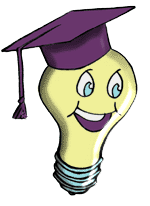 Now I know learning isn’t easy. I know AI is ridiculously hard (although
Now I know learning isn’t easy. I know AI is ridiculously hard (although 




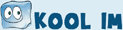 IM, that is. Huzzah for another bad pun! Monday the Alpha version of
IM, that is. Huzzah for another bad pun! Monday the Alpha version of 




 HDMI (High-Definition Multimedia Interface) connections are able to carry both the audio and video signal from one device to another, which is easy for hooking up devices, and also much cleaner from the living room perspective. HDMI is relatively new, and only became commercially available in 2005, but has become the effective standard for most newer digital cable boxes and DVD players, and is even featured in the Xbox 360 (
HDMI (High-Definition Multimedia Interface) connections are able to carry both the audio and video signal from one device to another, which is easy for hooking up devices, and also much cleaner from the living room perspective. HDMI is relatively new, and only became commercially available in 2005, but has become the effective standard for most newer digital cable boxes and DVD players, and is even featured in the Xbox 360 ( It may seem unusual to have such flux in cables and connectors, but the real drivers for such change have nothing to do with picture quality, it’s all about
It may seem unusual to have such flux in cables and connectors, but the real drivers for such change have nothing to do with picture quality, it’s all about  With the next-generations of media PCs, cable boxes, satellite receivers, DVRs, DVD players, and game consoles all offering HDTV services, the future has literally never looked so good. While there is no real winner or loser in the HDMI/DVI space, it seems extremely likely that HDMI is bound to be the dominant cable format for the next few years. Especially because it supports up to 10.2 gigabits per second throughput (that is a LOT of data) and has built-in HDCP support for the content industry. Although with all that fancy technology inside, the nicest part for consumers is finally having the convenience of only making a single connection from device to device!
With the next-generations of media PCs, cable boxes, satellite receivers, DVRs, DVD players, and game consoles all offering HDTV services, the future has literally never looked so good. While there is no real winner or loser in the HDMI/DVI space, it seems extremely likely that HDMI is bound to be the dominant cable format for the next few years. Especially because it supports up to 10.2 gigabits per second throughput (that is a LOT of data) and has built-in HDCP support for the content industry. Although with all that fancy technology inside, the nicest part for consumers is finally having the convenience of only making a single connection from device to device! Sadly, it’s not often enough that one gets to write “Works as advertised”. Under normal circumstances, that wouldn’t be the greatest endorsement of a product, but all too often, things actually don’t work as advertised. Fortunately for us, and for this review, the NaviLight 6 works extremely well.
Sadly, it’s not often enough that one gets to write “Works as advertised”. Under normal circumstances, that wouldn’t be the greatest endorsement of a product, but all too often, things actually don’t work as advertised. Fortunately for us, and for this review, the NaviLight 6 works extremely well. Today, you can go to almost any store and buy some kind of case, protector, or sleeve for almost any digital device. One such product, the InvisibleSHIELD, takes this to a completely new level. InvisibleSHIELD is a “skin” of sorts that protects your device (in my case, a black iPod Nano) from all sorts of scratches, bumps, and scrapes. It’s made of a sort of clear plastic film, and completely covers your device, protecting it from everyday wear and tear.
Today, you can go to almost any store and buy some kind of case, protector, or sleeve for almost any digital device. One such product, the InvisibleSHIELD, takes this to a completely new level. InvisibleSHIELD is a “skin” of sorts that protects your device (in my case, a black iPod Nano) from all sorts of scratches, bumps, and scrapes. It’s made of a sort of clear plastic film, and completely covers your device, protecting it from everyday wear and tear.