 Here’s an interesting little story for you. A bit over a month ago, I walked to my car early one morning prior to my 45 minute commute (hate it). Before I got in, I noticed something was… off. I couldn’t quite figure it out, so I got in, and drove away.
Here’s an interesting little story for you. A bit over a month ago, I walked to my car early one morning prior to my 45 minute commute (hate it). Before I got in, I noticed something was… off. I couldn’t quite figure it out, so I got in, and drove away.
Four inches later, I felt something very wrong with the wheel. I thought, perhaps there was something under the car, causing a drag or something. So I got out, looked around. Didn’t see anything, got back in, and drove off.
 Five inches later, I knew something was very wrong. I looked closely at a wheel and noticed the lug nuts were loose. A second later I realized the hubcaps were missing! I recall thinking, “what is this, Detroit circa 1974???” When I went to the trunk, I couldn’t find the jack kit, but I thought maybe we had accidentally moved it into the apartment. Luckily another Civic driver pulled up a few cars away, and he let me borrow his to tighten the lug nuts.
Five inches later, I knew something was very wrong. I looked closely at a wheel and noticed the lug nuts were loose. A second later I realized the hubcaps were missing! I recall thinking, “what is this, Detroit circa 1974???” When I went to the trunk, I couldn’t find the jack kit, but I thought maybe we had accidentally moved it into the apartment. Luckily another Civic driver pulled up a few cars away, and he let me borrow his to tighten the lug nuts.
 I decided at first not to bother with insurance, figuring new hubcaps would just get stolen again.
I decided at first not to bother with insurance, figuring new hubcaps would just get stolen again.
About a week ago, my wife took the car in to get the tires rotated. When I took the car in the evening, I noticed a massive pull to the right. I asked my wife about it, she thought it needed to be ‘broke in’ a little bit (much like her shoes), but I assumed the rotation had messed up the alignment.
 Earlier this week we dropped the car off for a wheel alignment, but the dealer informed us immediately that it was not an alignment problem. The problem was the fact that the wheels were not the ones that come with the car!
Earlier this week we dropped the car off for a wheel alignment, but the dealer informed us immediately that it was not an alignment problem. The problem was the fact that the wheels were not the ones that come with the car!
The fact that thieves stole my tires is somewhat surprising, as I live in a decent residential part of San Francisco.
The fact that thieves stole my tires and left other tires in their place, not to mention the lug nuts, is just plain weird in my book. Looks like I got hit by the most polite thieves around…



 HDMI (High-Definition Multimedia Interface) connections are able to carry both the audio and video signal from one device to another, which is easy for hooking up devices, and also much cleaner from the living room perspective. HDMI is relatively new, and only became commercially available in 2005, but has become the effective standard for most newer digital cable boxes and DVD players, and is even featured in the Xbox 360 (
HDMI (High-Definition Multimedia Interface) connections are able to carry both the audio and video signal from one device to another, which is easy for hooking up devices, and also much cleaner from the living room perspective. HDMI is relatively new, and only became commercially available in 2005, but has become the effective standard for most newer digital cable boxes and DVD players, and is even featured in the Xbox 360 ( It may seem unusual to have such flux in cables and connectors, but the real drivers for such change have nothing to do with picture quality, it’s all about
It may seem unusual to have such flux in cables and connectors, but the real drivers for such change have nothing to do with picture quality, it’s all about  With the next-generations of media PCs, cable boxes, satellite receivers, DVRs, DVD players, and game consoles all offering HDTV services, the future has literally never looked so good. While there is no real winner or loser in the HDMI/DVI space, it seems extremely likely that HDMI is bound to be the dominant cable format for the next few years. Especially because it supports up to 10.2 gigabits per second throughput (that is a LOT of data) and has built-in HDCP support for the content industry. Although with all that fancy technology inside, the nicest part for consumers is finally having the convenience of only making a single connection from device to device!
With the next-generations of media PCs, cable boxes, satellite receivers, DVRs, DVD players, and game consoles all offering HDTV services, the future has literally never looked so good. While there is no real winner or loser in the HDMI/DVI space, it seems extremely likely that HDMI is bound to be the dominant cable format for the next few years. Especially because it supports up to 10.2 gigabits per second throughput (that is a LOT of data) and has built-in HDCP support for the content industry. Although with all that fancy technology inside, the nicest part for consumers is finally having the convenience of only making a single connection from device to device! I spend about 12-16 hours a day connected/online. That time is spent doing email, surfing the Web, researching various topics for
I spend about 12-16 hours a day connected/online. That time is spent doing email, surfing the Web, researching various topics for  I must fess up an say I don’t really listen to podcasts. I know they are supposed to be great and all, but I just listen to too much music. I have a Pioneer in-dash receiver capable of playing WMA files, so about 10 CDs keeps me fresh with about 60 discs worth of music. I have
I must fess up an say I don’t really listen to podcasts. I know they are supposed to be great and all, but I just listen to too much music. I have a Pioneer in-dash receiver capable of playing WMA files, so about 10 CDs keeps me fresh with about 60 discs worth of music. I have 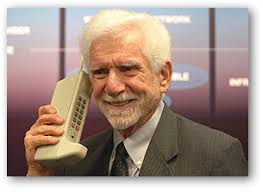 But, it’s fun to be in a podcast!
But, it’s fun to be in a podcast! 












































 Next, Magnolia Pictures
Next, Magnolia Pictures  Now I’m just waiting for the Ethernet port to activate so I can remove the 25-foot-long phone cable running through my hallway and hook it up to my Buffalo wireless 4-port bridge (also connected to my Xbox,
Now I’m just waiting for the Ethernet port to activate so I can remove the 25-foot-long phone cable running through my hallway and hook it up to my Buffalo wireless 4-port bridge (also connected to my Xbox,  Other than the fact that I still won’t be able to watch any more
Other than the fact that I still won’t be able to watch any more 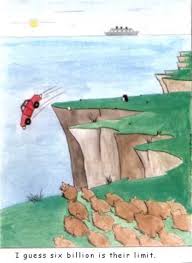 Well, June 15th unofficially spontaneously became Introduction Thursday here at LIVEdigitally. I want to start by personally welcoming our handful of new writers on board, and thanking them in advance for their future contributions. This is actually my second foray at bringing in some external folks to participate here. The first time out we ended up with Jonas, Ryan and Ameer, all of whom were really great to have around. Unfortunately, it happened in a timeframe where I got so overwhelmed with the six jobs I held at my company that I pretty much vanished for a long while, and they decided to
Well, June 15th unofficially spontaneously became Introduction Thursday here at LIVEdigitally. I want to start by personally welcoming our handful of new writers on board, and thanking them in advance for their future contributions. This is actually my second foray at bringing in some external folks to participate here. The first time out we ended up with Jonas, Ryan and Ameer, all of whom were really great to have around. Unfortunately, it happened in a timeframe where I got so overwhelmed with the six jobs I held at my company that I pretty much vanished for a long while, and they decided to 



 Saw an interesting Web tool recently called blobber (yup,
Saw an interesting Web tool recently called blobber (yup, 